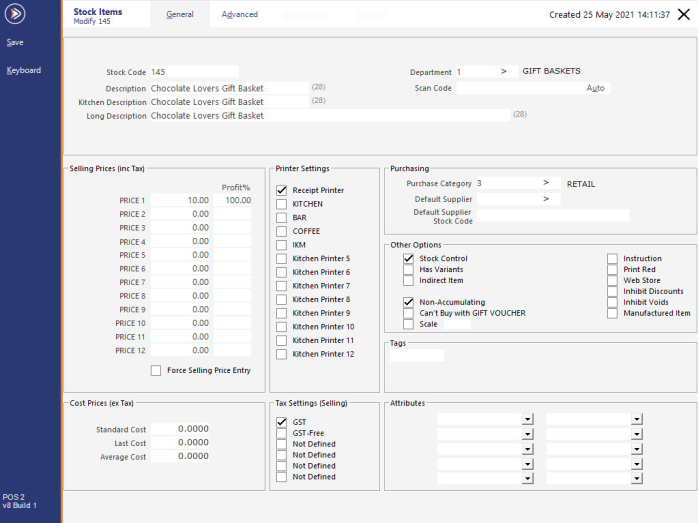
Go to File > Stock Control > Stock Items > New > Create a Stock Item that will be used to group all the items from the Link Table together.
The Sell Price that's entered into the below Stock Item will be used to sell all the items in the Link Table.
Note that if you've entered Prices into the Unit Amount field, these prices will be combined with the price entered into the Stock Item below.
Go to Advanced > Link Table > Select the link table you created earlier.
While in the Stock Item List, find or create all Stock Items that will be included in the Link Table.
Whilst not required, each Stock Item included in a Link Table can be marked as an Instruction Item so the items that are included in the linked table will be indented when adding the main Stock Item to the sale.
Also note that when you first enable the Instruction tickbox, the Stock Control checkbox will become unticked.
However, you can re-enable the Stock Control checkbox and the Instruction checkbox will remain ticked, allowing both Instruction and Stock Control to be enabled simultaneously.
Go to File > Stock Control > Stock Items > Add/Modify > Other Options > Instruction.
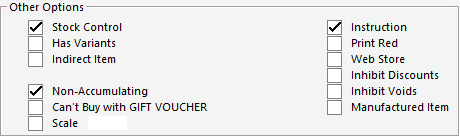
Save and exit.